Basic HTML and CSS Tutorial. Howto make website from scratch
Added on May 3, 2011
Length: 39:20 | Comments: 0
You can put your site on the web using a free host http://blog.jimmyr.com/List_of_Webhosting_Companies_17_2008.php Yeah, it's long. #1 requested tutorial on my page is how to make your own site though. I guess it beats those "learn html in 24 hours" books in any case. See the freehosts below on how to put your page online. w3 html and css http://www.w3schools.com/html/ http://www.w3schools.com/css/default.asp Simple HTML/CSS Layout Examples http://blog.html.it/layoutgala/ http://www.code-sucks.com/css%20layouts/faux-css-layouts/ http://www.mycelly.com/ http://www.thenoodleincident.com/tutorials/box_lesson/boxes.html Simple CSS Formatter http://csstypeset.com/ HTML testing Sandbox http://htmlsandbox.com/ CSS cheat sheet http://www.google.com/search?hl=en&q=css+cheat+sheet&btnG=Search HTML Cheat sheet http://www.google.com/search?hl=en&q=html+cheat+sheet&btnG=Search Group that standardizes html http://www.w3.org/ MetaTags http://www.google.com/search?hl=en&pwst=1&sa=X&oi=spell&resnum=0&ct=result&cd=1&q=meta+tags&spell=1 doctype http://www.google.com/search?hl=en&q=doctype&btnG=Search Adding Images as backgrounds http://www.w3schools.com/css/css_background.asp RGB Color You can indicate color by using RGB mode too. eg. #336699 is a nice blue google likes to use. It stands for 33 red, 66 green, and 99 blue in hexadecimal. Here's a RGB color picker http://www.siteprocentral.com/html_color_code.html Domains cost money, like $10 a year usually or less. I'm not going to endorse any registrars. CSS rounded corners http://www.google.com/search?hl=en&q=css+rounded+corners&btnG=Search Change the look when printing (media) http://www.w3.org/TR/REC-CSS2/media.html CSS Popular Pages http://del.icio.us/search/?fr=del_icio_us&p=css&type=all http://del.icio.us/search/?fr=del_icio_us&p=top+css&type=all HTML Validator http://validator.w3.org/ CSS Validator http://jigsaw.w3.org/css-validator/ Some decent text editors http://www.context.cx/ http://www.pspad.com/ http://notepad-plus.sourceforge.net/uk/site.htm http://www.jedit.org/ http://www.scintilla.org/SciTE.html http://www.notetab.com/ html forums http://groups.google.com/group/alt.html/topics?lnk=gschg CSS Forums http://csscreator.com/?q=forum/ Info about "Lorem Ipsum" often seen on template pages http://en.wikipedia.org/wiki/Lorem_ipsum blah http://www.bbc.co.uk/blogs/radiolabs/2009/01/how_we_make_websites.shtml http://arbent.net/blog/css-tips-that-every-beginning-developer-should-know-about CSS Transparency IE filter:alpha(opacity=50); Firefox -moz-opacity:0.5; kde based browsers -khtml-opacity: 0.5; Safari opacity: 0.5; @@@{ "Group": "Programming", "JumpPoints": [ { "Description": "Standardizations Rant", "time": "04:21" }, { "Description": "List of Intervals and their note Distances", "time": "5:20" }, { "Description": "Using TrainEar.com", "time": "5:32" } ], "Subtitles": [ {"locale": "EN", "long": "English", "url": "http://youtube.jimmyr.com/subs/K3kC_lYLAZw_en.srt" }, {"locale": "ES", "long": "Spanish", "url": "http://youtube.jimmyr.com/subs/K3kC_lYLAZw_es.srt" } ], "Related": [ { "id": "afgyNp5HueQ", "description": PHP Tutorial" } ], "Tags": "HTML Tutorial, Learn HTML and CSS, CSS Tutorial, html video tutorial" }
Channels: Education & Instructional
Related Videos
http://www.amazon.com/gp/product/B000S6LS66?ie=UTF8&tag=jeffduncom-20&...
by mimiViews: 1013 | Comments: 0
Chola Makeup TutorialRETWEET!: http://is.gd/glowpinkstah
by vshareViews: 819 | Comments: 0
DIY 13.4" Carbon Fiber Touchscreen Tablet PC - http://carbontablet.blogspot.com/
by vshareViews: 697 | Comments: 0
Google Sites: Simple, secure group websites
by vshareViews: 614 | Comments: 0
Demo of buddyfetchcom social search engine
by vshareViews: 743 | Comments: 0
DRAGONLAND CHEAT FOR COINS AND EXP WITH FULL TUTORIAL
by vshareViews: 942 | Comments: 0
Cartown Cheats 20 November Working Cheat Tool + Easy Steps Tutorial
by vshareViews: 1215 | Comments: 0
Dwarf Fortress Video Tutorial part 01 - World Generation & Finding a site
by vshareViews: 724 | Comments: 0
Easy Hair Bow Tutorial for Short and Long Hair
by vshareViews: 1497 | Comments: 0

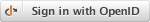


 vshare
vshare

















