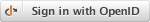Help
For help, email the admin & support team at admin@budgie-tube.com
1. Using Budgie-Tube .Com A: Yes! Q: How many videos can I upload? A: It really depends on the sizes of the videos that you upload. A 60 second clip is about 6 mb, but the size of video also depends on the quality - with better quality you get bigger files. Though several video file formats are supported, we recommend that you use the Windows Media Encoder (*.wmv file format) to compress your videos - this is the best compromise between the size and quality of video prepared for web. Q: What is the largest size video that I can upload? A: 800mb file. Q: Do I need software to upload videos? A: No. You do not need additional software downloaded on your computer to enjoy Budgie-Tube.Com. We've built the tool to be user friendly in any web browser. Q: How do I change my password? A: To change your Budgie-Tube.Com log in password, when you log into your account, you have this ability in the 'Edit Profile' section. Once you click on the 'Edit Profile' link, scroll to the bottom and you will see where you can assign a new password. Q: What video formats can I upload into Budgie-Tube.Com? A: Budgie-Tube.Com is able to accept the majority of video formats. Q: How do I share my videos? A: Join Budgie-Tube.Com by registering as member. Once you have joined use the Upload video section to browse your hard drive and upload your video. Q: How do I remove a video? A: To remove one of your videos, simply go to My Videos page, Click on the 'delete' link next to the video you would like to remove. Q: How do I invite friends to Budgie-Tube.Com? A: In order to invite friend to join Budgie-Tube.Com, please click here and you will be able to send them an invitation. Q: How do I embed videos on my MySpace, Friendster, Blogger, MySpace, and eBay profiles? A: On each video page there are Player Tags for embedding the video into websites outside Budgie-Tube.Com. All you have to do is copy the contents of the field and paste them into the HTML of your blog record or website code. Some blog services do not allow HTML tags, or allow them partially. In this case embedding a Budgie-Tube.Com video can be impossible. Q: I'm worried about people seeing my private videos. Can I keep videos private? A: Yes. You don't have to make your videos public. When you upload your video you can choose the type of accessibility - public or private only. Videos marked "Private" will be available only to people whom you are calling friends. The lists of your friends and people who call you their friends (you can watch their friends only videos) can be found on "My Account" and "My Friends" pages when you are logged in. Q: What is a Budgie-Tube.Com Net or Budgie-Tube.Com Community? A: Members invite friends and family to join their community. Those friends and family in turn invite their own friends and family. As a result, your Budgie-Tube.Com net or Budgie-Tube.Com Community now has 2 degrees of separation. As the process continues, your degrees of separation will grow increasing your Budgie-Tube.Com net. You'll find that the Ocean is smaller than you think because you are connected to more people than you think. Q: Can I still be a member even if I do not have any videos to upload? A: Absolutely! We encourage everyone who enjoys watching the video to join because it allows you to vote, comment and feel like part of the fastest growing online video sharing community! You are also able to save videos into your 'Favorites' section. A: No, Budgie-Tube.Com does not allow such videos. Budgie-Tube.Com will never allow videos that contain nudity, profanity or extreme violence in any way. Content deemed inappropriate will be deleted and the member will be warned. Repeat violators will be removed from Budgie-Tube.Com. Q: How can I improve my video? A: We encourage you to edit your videos with software such as Windows MovieMaker (included with every Windows installation), or Apple iMovie. Using these programs you can easily edit your videos, add soundtracks, etc. Q: What capturing software do you recommend? A: There are series of software that can be used for capturing. Some of them are supplied by video camera manufacturers. Of course, it is always better to use software made especially for your type of camera, although we recommend that the beginners use VirtualDub software if there's no capturing software supplied by manufacturer. The program is easy to download and install, and you don't need to spend much time adjusting it. Q: Where can I learn more about the different video formats? A: To learn more about the different types of formats, you may consider starting at this website: www.mediacollege.com/video/format Q: I don't like the banner ads. The site looks so much better without them. Can't you get rid of them? A: Advertisers help support Budgie-Tube.Com being Free. Storage and bandwidth costs are high and our Advertiser support helps us offer storage Free. We take your privacy very seriously and your information is not shared with advertisers. Take a look at our Privacy Policy. Q: Does Budgie-Tube.Com share personal information about myself? A: Absolutely not. We do not give member?s information out to anyone. Take a look at our Privacy Policy. Q: Does Budgie-Tube.Com obey copyright laws? A: Absolutely. Budgie-Tube.Com respects the rights of copyright holders and publishers. We only accept videos from members whom hold all necessary rights to the content. Budgie-Tube.Com's policy is to take action to any notices of alleged infringement that comply with the Digital Millennium Copyright Act (DMCA). If we receive a notice or have reason to believe that content you submitted infringes another party's copyright, your account may be suspended until further review.
|