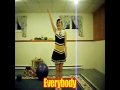Youtube Copyright Tutorial (AUDIO ONLY)
Added on May 3, 2011
Length: 05:08 | Comments: 0
UPDATE It takes TIME for your audio to come back. Please stop sending me PMs asking why it isn't there, I even show in the video how it is NOT instant. Also, I very rarely check the comments for this video anymore, as they come too fast. If you send me a PM, there's a pretty good chance I will answer. if I DO NOT ANSWER, it means your question is answered in the video or video description. ________________ Sorry if your videos are getting blocked because of Video copyright claims, I don't think there's anything you can do about it. This only helps if the problem is your AUDIO (music specifically) on your videos. This video is for anyone who's having copyright issues on their youtube videos due to music or audio copyrights. This video will NOT help you if a video clip itself within your video is causing the copyright issue. If you upload videos with music or other audio, I'm sure you've been hit by a copyright claim, right? Well, pay attention to the video to learn how to get your video's audio back. This is the step-by-step process to get your audio back: 1) Go to "My Videos". 2) Select "Resolve Copyright" on the video you are having copyright issues with. OR, go to the video itself and choose "resolve copyright" from there. 3) Scroll down and pick the option "I want to learn more about this dispute process". 4) Scroll down and pick the option "Take me to the dispute form". 5) Pick option #2 and PASTE the following statement into the text bar next to it; "Copyright ...
Channels: Education & Instructional
Related Videos
Audio Push - Teach Me How To Jerk - instructional video Presented by RozWorld Tv
by vshareViews: 1186 | Comments: 0
T.I. - Get Back Up ft. Chris Brown [Official Music Video]
by vshareViews: 861 | Comments: 0
Flo Rida - Club Cant Handle Me ft David Guetta Official Music Video - Step Up 3D
by vshareViews: 1126 | Comments: 0
Step Up 2 The Streets Music Video Low
by vshareViews: 725 | Comments: 0
We Beat Miley 1 Female On YouTube Music Video
by vshareViews: 1135 | Comments: 0
Big Time Rush-The City is Ours official music video
by vshareViews: 1763 | Comments: 0
Phil Collins - Cant Stop Loving You Official Music Video
by vshareViews: 1353 | Comments: 0
Queen The Show Must Go On Music Video
by vshareViews: 1048 | Comments: 0
Taio Cruz ft Ludacris Break your heart Official music video
by vshareViews: 801 | Comments: 0

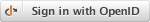


 vshare
vshare










![T.I. - Get Back Up ft. Chris Brown [Official Music Video]](https://budgie-tube.com/thumb/4ca4238a0b/x1_2737.jpg.pagespeed.ic._k8ra4CrbG.jpg)